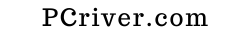Keep Your Eyes on Windows Logs: Delete ‘em Wisely. A system log file contains info about all your recent activities on your system.
The info it contains can give you some handy clues when things go terribly wrong. But they can be clunky sometimes. You need a viewer to access your info quickly and handily, without the clunk.
For a safe and automatic of system cleanup, use the ST Cleaner utility. Download it here for improving PC speed and cleaning all junk within minutes.
Windows Event Viewer is Handy.
Event Viewer is handy in that it displays events in the log. Keep your eyes set on the event logs. They grow in size, particularly when multiple events occur that need logging. Windows features help you to keep the size of your event logs under your control. You can also clear your event logs all at once. Just right-click it in Event Viewer and choose Clear Log from the context menu.
Log files are of many types. They may range from Windows Logs (they contains info about the frequent events occur), Applications and Services Logs (it contains logs stored by apps running at the background) to Subscriptions [that include source- to collector-initiated subscriptions gathered from multiple source(s)].
To view log files, open Event Viewer using Start → Control Panel → Administrative Tools → Event Viewer. The interface has log files on the left pane and data on the right pane. There are five entry logs in total. And, by default, your system uses only three: Application, Security and System.
Clear Event Logs Wisely
Table of Contents
It happens when you go on log file-hunting expeditions and you get into a serious trouble. Delete event logs wisely. Use Event Viewer. Here’s how:
- Launch Event Viewer
- Go to the event log and hit Action.
- Choose Clear Log and then hit Clear.
Wanted to save your logs before cleaning? Use Save and Clean.
Delete Saved Console.log
Each Console file records your recent activities (especially error messages) in your profile. Don’t let their tininess (small size) fool you. You keep ignoring them because of their small size. And problems persist. Remember: Checking log files periodically may point to the solutions.
- Launch Event Viewer → File (in the menu) → Options (here you’ll see the disk space in your file and how much space your saved files have consumed in your profile).
- Hit Disk Cleanup and then Delete Files.
- Now Exit and hit OK.
Use Command Line Prompt
Just another way is to use Command Line Prompt. It’s handy if you know what you are doing:
- Hit Windows Key + X and choose Command Prompt.
- Type this command: for /F “tokens=*” {3d55152316032bb7f971c4c5890b82c96627621b45b37c3edb7ed82a5903b44f}1 in (‘wevtutil.exe el’) DO wevtutil.exe cl “{3d55152316032bb7f971c4c5890b82c96627621b45b37c3edb7ed82a5903b44f}1″
- And Exit.
Use Windows PowerShell
This feature of Windows allows you to run your commands on a command-line. Here’s how:
- Open Windows PowerShell (by searching it on Taskbar)
- And run this command:
Get-EventLog -LogName * | ForEach { Clear-EventLog $_.Log }
Use Windows Disk Cleanup
- Right-click This PC and select Properties.
- Go to General tab and click Disk Cleanup (it starts calculating the volume of temporary files you need to cleanup).
- Select all items, including: System archived Windows error reporting.
- Hit OK.
Windows Powershell is a powerful tool that comes in handy if you need to automate Windows tasks that you need to be repeated,” explains Dave Chapman, s system administrator at the Academic Writing Service. “It’s great not only for clearing event logs but also for doing many other things that take a lot of your time while working on Windows. So it’s a good idea to spend one evening to learn Powershell basics to save hours every week.