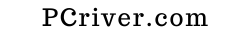Every year, the most reported cyber security threat to smartphone users is the threat of having their devices hacked. Due to the lack of proper security in their devices, these users are vulnerable to cybercriminals.
And the sad part is that it’s not just your device that’s in danger but your vital information; hence you are also in jeopardy if your device isn’t protected—no need to get freaked out. Just read on for the best preventive tips for a hack free smartphone.
Table of Contents
Top 5 Ways To Prevent Hacking
Table of Contents
Set A Password Or Pin
This is the most basic yet underrated method of safeguarding your smartphone. You might see it as just preventing your nosy siblings from accessing your phone but setting up a numerical pin, passcode, fingerprint, etc., does much more.
And because hackers will need to guess your pin before they can access your device, setting a pin based on how easy it is to remember might not do the trick. Instead, opt for a better and more complicated password, preferably a pin. Store this pin safely for when you forget.
Use a VPN
Securing access to your phone translates to ensuring every activity you carry out on the device. One of such activities includes browsing the internet, which we must add is the most popular activity by far.
This is a crucial step if you’re an avid user of public Wi-Fi. Since you never know who else is using the Wi-Fi and their intentions, using a VPN to mask your online activities will prevent your phone from being compromised by the evil eyes of prying cybercriminals.
Always Download Apps From The App Store
Regarding securing your web activity, did you know there’s a high possibility of finding at least one high-risk app on your smartphone right now? How and why? That’s possible if you’ve ever downloaded outside of Apple’s or Google’s app stores.
You might be intrigued by their features, but you don’t know about these outsourced apps because they don’t possess the same level of malware protection guaranteed by apps from the regular store. This leaves your device susceptible to hackers and compromised your data and credit card details.
Hence, stick to your devices’ app store and check appropriately for reviews and suspicious activities before downloading any app
Enable “Find My Device”
This step is more of a “sow now, reap later” measure. In essence, it’s a guaranteed “medicine after death or hack” that enables you to keep track of your device when you lose it, or it gets stolen. The beauty of this feature is not just locating your device but also the power to completely block access to your device in the case of theft.
For iPhone users, you can take this up a notch by activating the “self destruct” mode, which means your device will be wiped entirely after 10 failed attempts. We’ll like to see how any hacker gets into your phone now.
Always Update Your System
Apps management doesn’t end with downloading and installing the application; you’ll always get notifications for available updates. It’s essential to follow and install these updates because no app is as vulnerable to a cybercriminal as an outdated app.
At the same time, your operating system should be regularly updated. These updates provide security patches for your devices for better security and data breach detection. Updating your apps and phone’s system is a regular maintenance activity that shouldn’t be compromised if you want your device to be safe from hackers.
Conclusion
Hackers are moving wild these days, and that’s why phone companies are constantly improving the security features of their devices. But this effort from the manufacturer’s end can be fruitless if you don’t implement the proper measures for a better, secured device.