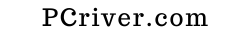![Manycam Download for Windows [Latest Version-2019] 1 Manycam Download](https://pcriver.com/wp-content/uploads/2024/04/Manycam-Download-for-Windows-1024x683.jpg)
Do you wish to use your webcam with several applications at the same time?
Well, you won’t be able to do it without third-party software. Windows OS does not have an inbuilt program to use your webcam with many applications simultaneously. This is where Manycam comes in the picture. It allows you to create many layers within your main screen.
You can also broadcast the video live as you record it with Manycam. So, whether you want to do a business presentation online or create a tutorial video on YouTube or Vimeo, Manycam will help you achieve your goals.
Table of Contents
Features of Manycam Download for Windows
Table of Contents
1. Have total control of your camera
Manycam allows you to control your webcam with the application settings. To improve the quality of your video, you can change its resolution, color, and format with Manycam.
2. Picture in Picture(PiP)
![Manycam Download for Windows [Latest Version-2019] 2 Manycam](https://pcriver.com/wp-content/uploads/2024/04/Manycam-Download-for-Windows2-1024x683.jpg)
In 2019, almost everyone has experienced how a Picture in Picture feature works. With PiP, you can have a tiny screen playing a video while the main screen is showing another one.
3. Screencast your desktop
Screencasting allows you to remotely share your computer screen with another person. You can also add a voice-over demonstration to the activities you perform while the other person or several other people watch and comprehend the content. This is helpful during technical job interviews, online presentations, online tutoring, and many other things.
4 Add microphone audio effects to your broadcast
Don’t want to share your original voice over a screencasting session? No problem. Manycam allows you to modulate your voice with the help of audio effects. It also improves and enhances the quality of audio.
5. Change bitrate automatically
Streaming high-quality video online can be a problem with a slow internet connection. Manycam automatically calculates your internet speed and sets a bitrate for smooth streaming.
Manycam Free Download Technical Setup Details
- Software Full Name: ManyCam Free 6.7.0 for Windows
- Setup File Name: ManyCamWebInstaller.exe
- Full Setup Size: 901.54 kB
- Author: ManyCam
Manycam Download System Requirements
Before you start the free Manycam download, make sure your PC meets minimum system requirements.
- Operating System: Windows 98,Windows 7,Windows XP,Windows 2003,Windows 2012,Windows 2000,Windows 10,Windows 8,Windows Vista,Windows 2008
- Memory (RAM): 1GB
- Processor: Intel Dual Core processor or later.
Download Manycam for Windows
Click on the below button to begin the Manycam download. This is a complete offline installer and standalone installment. This is compatible with both 32 bit and 64-bit windows.
![Manycam Download for Windows [Latest Version-2019] 3 download-free](https://pcriver.com/wp-content/uploads/2018/07/download-free.png)
Also Download- Download Boxcryptor for Windows [Free Download-2019]