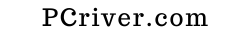Now that telecommuting and working remotely have become a reality, it’s clear that they offer many advantages for workers as well as for managers and employers. Especially in fields like design and programming, workers are actually more engaged and productive when working remotely. They appreciate the ability to set their own schedules and the flexibility to work from any location at all: home, coffee shop or even camping. For employers, the benefits of remote work include the savings from not having to pay the costs of maintaining a physical location for the office.
However, one concern that does arise for employers is to manage remote employees and to ensure that their working hours are spent productively. Fortunately, most of the new apps and platforms that are used for remote work can also help to track employee productivity. Platforms like Hubstaff, Slack, Zoom and Google Drive let remote workers connect with supervisors and with each other, to collaborate on projects, and to participate in face-to-face meetings and conferences via videoconferencing.
Table of Contents
6 Top Software Alternatives for Remote Work
Table of Contents
Businesses with remote employees rely on these platforms to manage their work teams. These software alternatives offer a wide range of functions, from project management to communications to employee tracking. They can handle automated invoicing and payments, as well as reporting.
When choosing the best apps for your business, it’s important to keep in mind that you don’t have to pick just one, but can use them in combination. For example, design teams can use Trello for project management in combination with Invision for design planning, prototyping and feedback. Here are the top six software alternatives for managing remote workers.
1. Hubstaff
Hubstaff comes close to being the complete platform for remote work. It allows remote workers to log on to complete projects, collaborate, and communicate with managers. Employee tracking options include screenshots and URL tracking which follow work projects as they progress in real time. GPS tracking options let you follow your employees’ progress on the road and productivity reporting tracks their activity. Automatic online time sheets make invoicing and payments seamless.
2. Slack
Slack is a favorite with remote team managers for its outstanding communications abilities. Workers can connect with supervisors and with other team members, for feedback and consultations on ongoing projects. It can be used alongside other platforms like Invision or Google Drive to keep remote teams connected.
3. Invision
Designers have special needs when it comes to remote communications, and Invision meets most of them. Working remotely gives designers the freedom to work at whatever moment and from whatever location the creative impulse hits them. But collaboration is also an essential part of design and Invision Freehand works as a whiteboard where designers can plan, present and get feedback from colleagues and stakeholders. It lets managers track feedback and discussions and follow interactions for productivity monitoring as well.
4. Google Drive
Google Drive is the go-to app for collaborative work of all kinds. One of the reasons why it works so well for remote teams is the file management system. Google Drive files can be accessed by thousands of employees from locations around the world. The file management system also lets supervisors provide feedback and check on updates and employee productivity in real time, despite time zone differences.
5. Trello
Trello is another favorite with managers of remote teams for its project management functions. Projects can be organized on boards, lists or cards, with easy to use interfaces. With all their sophistication, they’re remarkably easy to use, and can easily track employee productivity as well.
6. Zoom
Videoconferencing via Zoom takes remote collaboration to the next level, with technology that doesn’t let you down at crucial moments. As a testament to its reliability, the number of users of this app has soared from 30,000 in 2014 to 700,000 in 2017. It can handle meetings with scores of people, or create informal hangouts for small group chats. Zoom can be used alongside other apps to help remote employees connect and overcome the feelings of isolation sometimes go with telecommuting. Managing remote teams can be challenging, but there are a host of new apps that can help in tracking employee activity and productivity. They give workers the flexibility to make their own schedules while benefiting from feedback from managers and colleagues. From project management to communication and design, these remote work platforms support many different functions to improve creativity and productivity.