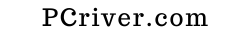Most of you have some private and sensitive data that you don’t want to share with others. But as you use the same computer with other people and your computers are actively connected to the Internet, you will end up with other people viewing, accidentally deleting, or even manipulating that data. Thanks to encryption tools in the software market, you have an easier way to protect your private files or folder from leaks, theft, loss or virus attack. iBoysoft File Protector is such a leading encryption tool
What is iBoysoft File Protector?
Table of Contents
iBoysoft File Protector is a powerful tool to password protect files and folders on Windows 7/8/10 or Windows Server 2008 R2/2012/2016. It not only safeguards privacy by preventing other people viewing, altering or deleting data without permission but also protects significant files/folders from virus attack.

Key features of iBoysoft File Protector
1. One password to lock files and folder
iBoysoft File Protector can lock your confidential files or folders with only one password so that no other person except the owner can open the files or folders. It is highly recommended when you share your computer with multiple users.
2. Three protection methods
With iBoysoft File protector Protects, you are able to encrypt a file or folder with three access method: Deny delete access, Deny read access and Deny write access. So you can block other users to have specific access to your files.
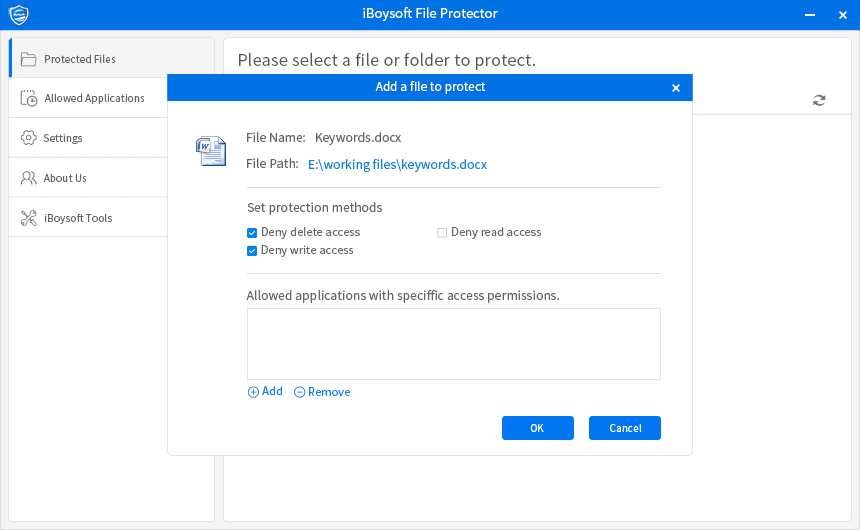
3. Allow application to protected files
iBoysoft File Protector can also allow a specific application to access protected file. This unique function does offer you a lot of conveniences. It is helpful when you protect a file but want the frequently-used applications to open the file without limit. Therefore, you don’t need to remove the file from protection and add it again.
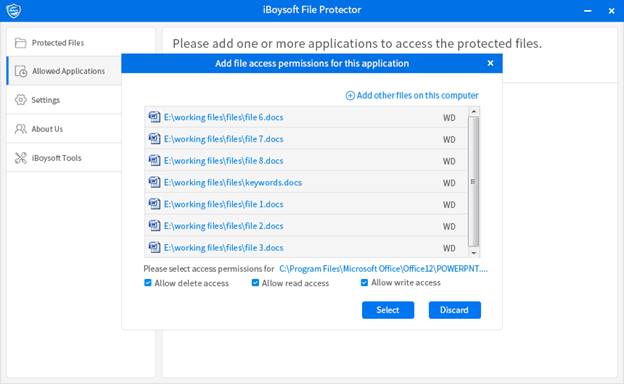
4. Protect files/folders from virus/ransomware
iBoysoft can safeguard your files/folders from virus/ransomware, even if your computer is infected by virus, ransomware or malicious attack, your data will still keep safe.
5. Supported storage devices: Hard drive, external hard drive, USB drive, SD card, CF card, memory card, SanDisk card, memory stick and other storage devices.
6. Compatible with Windows 7/8/10 or Windows Server 2008 R2/2012/2016.
iBoysoft File Protector download link:
Developer: iBoysoft
iBoysoft official site: https://iboysoft.com/
Download and purchase link: https://iboysoft.com/file-protector/
Why choose iBoysoft File Protector?
- Powerful protection intensity
Since a file or folder locked by iBoysoft File Protector, you need to enter a password when you want to open the encrypted file or folder, even when you need to uninstall the application.
- Easy to set up, easy to use
To lock a file or folder, only create a master password and select the file or folder you want to lock. iBoysoft File Protector enables you to drag the target file and folder directly to protection dashboard and to cancel protection process with only one lick. You are able to encrypt a file or folder with three access method: Deny delete access, Deny read access and Deny write access when protecting a file or folder so that you can block other users to have specific access to your files.
- 7-day free trial with full function.
- Apply 20% discount for academic, non-profit organizations, government users.
- 30 Days Money Back Guarantee
- Free and quick customer support.
- 100% clean and safe.
Verdict
If you are the one who shares a computer with others, iBoysoft File Protector is your best assistant. With it, you don’t need to worry about your privacy being leaked, theft lost or attacked. Just download it without any hesitation, iBoysoft File Protector will not let you down.